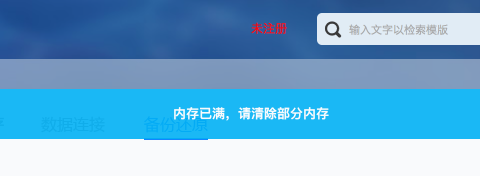【仅供内部供应商使用,不提供对外解答和培训】
【仅供内部供应商使用,不提供对外解答和培训】
如何以插件形式开发自定义toast样式,可查看样式自定义之toast样式插件示例
toast包格式
/com/fr/fs/plugin/customstyle/toast/[toast样式名] (注:toast样式名建议使用非中文)
|----style.css //导入样式
|----style.js //导入脚本
|----cover.png //主题包封面( 建议尺寸240*88 )
|----cover@2x.png//主题包封面( MacOS专用,建议尺寸480*176 )
|----其他目录(包括需要使用到的一些自定义资源文件)
样式开放接口
toast样式开放了toast方法
toast方法重写
toast : function(message) {
/*toast位置*/
/*toast样式颜色*/
/*toast动画效果*/
}
toast样式包开发
自定义样式toast包实为引入的外部js、css以及资源文件等。
为了使用toast接口,首先我们在style.js里需要对FR.Msg配置进行扩展,具体代码如下:
(function ($) {
$.extend(FR.Msg, {
toast: function(message){
/*需要重写的toast方法*/
}
});
})(jQuery);
内置的Drop_Down_B toast样式按如下代码改写方法:
Drop_Down_B toast样式包Demo:
插件包内的plugin.xml
效果图如下:
toast样式插件开发的注意点
以下是在插件开发过程中需要注意的
(1) Default, Drop_Down_B, Popup_Right_B为保留字段,请不要以此为自定义样式名。
(2) 插件的包名为 com.fr.fs.plugin.customstyle.toast.[toast样式名(建议英文)]
(3) 平台上设置的toast样式名,最后会设置在resources目录下的customstyle.xml中
Overview
Content Tools